-
What’s new with Microsoft Excel?

Microsoft Excel can be used to record inventory, create simple and complex formulas, and manage data. The world’s most popular spreadsheet program is chock full of features, and with a recent upgrade, users will be able to do more with their own data. Here’s how to make the most of it. Previous Excel upgrades include…
-
What’s new with Microsoft Excel?

Microsoft Excel can be used to record inventory, create simple and complex formulas, and manage data. The world’s most popular spreadsheet program is chock full of features, and with a recent upgrade, users will be able to do more with their own data. Here’s how to make the most of it. Previous Excel upgrades include…
-
Your guide to Microsoft 365 Groups connectors
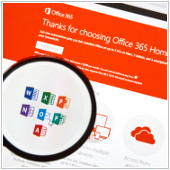
Microsoft 365 Groups has a nifty feature called connectors, which enables users to link to and get information from third-party apps in Microsoft Outlook. This means relevant content and updates are shared immediately in your group feed, making workflow and collaboration more seamless. Find out more about how connectors can boost your team’s efficiency and…
-
Your guide to Microsoft 365 Groups connectors
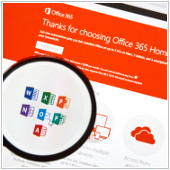
Microsoft 365 Groups has a nifty feature called connectors, which enables users to link to and get information from third-party apps in Microsoft Outlook. This means relevant content and updates are shared immediately in your group feed, making workflow and collaboration more seamless. Find out more about how connectors can boost your team’s efficiency and…
-
Supercharge your office’s chat app

Do the features of your company’s chat application feel limited? With many tasks and people involved in daily work, having a centralized chat app to help you organize your team not only makes you more efficient, but it also saves time. Here’s how you can use a simple app that lets you do much more.…
-
Microsoft rolls out new admin capabilities

Migrating workflows to the cloud, securing all company devices and software, and ensuring 24/7 data access are gargantuan tasks that IT administrators have had to accomplish in the past few months due to the pandemic. And they had to accomplish all of these within an expedited timeline. To say that they are the unsung heroes…