-
7 PC energy-saving tips
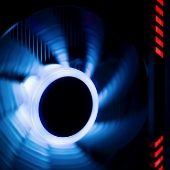
Saving energy can be challenging when you use your PC every day. In fact, a desktop computer setup (i.e., one that includes loudspeakers and a printer) that is on for eight hours a day uses almost 600 kWh a year. Fortunately, following these PC usage tips can help you conserve electricity. 1. Reduce your computer…
-
Use Windows Migration Assistant to import data from Windows to Mac

There are several ways to transfer data from a Windows PC to a Mac. You could save your files to an external hard drive, share them over your network, or sync them up to the cloud. There’s also Windows Migration Assistant, a special utility that Apple created to easily and seamlessly import data from Windows…
-
Why you should sync your Android device with Google Chrome

Among Google Chrome’s many productivity-enhancing features, the ability to sync across devices is one of the most helpful. This feature allows users to access their Google accounts and all related apps and data from anywhere, at any time, enabling them to work efficiently and conveniently. For more of the benefits of syncing Android with Chrome,…
-
Windows 10: Boost your PC’s performance with these tips

Windows 10 has a lot of special features that aim to improve your computing experience. Unfortunately, many of these may also slow your PC down, especially if your machine is older or has a low-end processor. We’ve listed four effective tweaks to make your Windows 10 computer faster. Prevent programs from launching at startup Windows…
-
Windows 10: Boost your PC’s performance with these tips

Windows 10 has a lot of special features that aim to improve your computing experience. Unfortunately, many of these may also slow your PC down, especially if your machine is older or has a low-end processor. We’ve listed four effective tweaks to make your Windows 10 computer faster. Prevent programs from launching at startup Windows…
-
Save on electricity with these PC tips
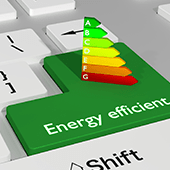
When it comes to saving energy, every little effort goes a long way. The more energy-efficient your PC is, the more money you save. In fact, you can save up to $50 a year if you activate your PC’s power-saving feature. Further increase your savings by following these tips: 1. Unplug your computer when not…
-
Save on electricity with these PC tips
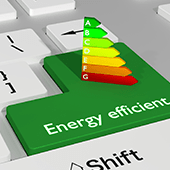
When it comes to saving energy, every little effort goes a long way. The more energy-efficient your PC is, the more money you save. In fact, you can save up to $50 a year if you activate your PC’s power-saving feature. Further increase your savings by following these tips: 1. Unplug your computer when not…
-
How Disk Cleanup can make your PC run faster
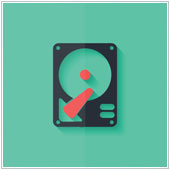
Receiving a notification that your computer is running out of disk space can be stressful — or even a real emergency if it happens while you’re working on an urgent task. The good news is regularly cleaning out your PC can free up drive space and help it run faster. One of the simplest ways…
