-
Windows 10 and 11 keyboard shortcuts you need to know

Using keyboard shortcuts activate computer commands faster than dragging a mouse. If you’re using Windows 10 or 11, you may want to try out the following keyboard shortcuts. Snap Snap allows you to put two to four windows side by side, making it easier to compare documents or do two things at the same time.…
-
Windows 10 and 11 keyboard shortcuts you need to know

Using keyboard shortcuts activate computer commands faster than dragging a mouse. If you’re using Windows 10 or 11, you may want to try out the following keyboard shortcuts. Snap Snap allows you to put two to four windows side by side, making it easier to compare documents or do two things at the same time.…
-
MS Excel 2021 for Windows: Great new features and functions to leverage

Microsoft Excel makes it easy to create budgets, track inventory levels, and analyze sales. This software can handle huge amounts of information, making it an extremely useful tool for storing and analyzing data. No wonder Excel has become a staple in offices worldwide over the years. Its latest version, Excel 2021 for Windows, is packed…
-
MS Excel 2021 for Windows: Great new features and functions to leverage

Microsoft Excel makes it easy to create budgets, track inventory levels, and analyze sales. This software can handle huge amounts of information, making it an extremely useful tool for storing and analyzing data. No wonder Excel has become a staple in offices worldwide over the years. Its latest version, Excel 2021 for Windows, is packed…
-
Simplify logging in with Windows Hello

You can now log in faster and more securely to your Windows 10- or 11-powered device with Microsoft’s Windows Hello. This feature allows you to log in to your computer without having to enter a password. All you need is a fingerprint, iris, or facial scan, or a PIN code. How to set up Windows…
-
Simplify logging in with Windows Hello

You can now log in faster and more securely to your Windows 10- or 11-powered device with Microsoft’s Windows Hello. This feature allows you to log in to your computer without having to enter a password. All you need is a fingerprint, iris, or facial scan, or a PIN code. How to set up Windows…
-
Make your desktop clutter-free with these tips
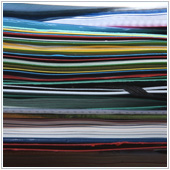
Filling your desktop with shortcuts to files and applications may seem practical because it lets you quickly access the resources you need. But when more than half of your screen is filled with icons, you’ll waste time looking for the files and programs you need. Ultimately, this will lower your productivity. You can avoid that…
-
Make your desktop clutter-free with these tips
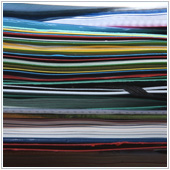
Filling your desktop with shortcuts to files and applications may seem practical because it lets you quickly access the resources you need. But when more than half of your screen is filled with icons, you’ll waste time looking for the files and programs you need. Ultimately, this will lower your productivity. You can avoid that…
